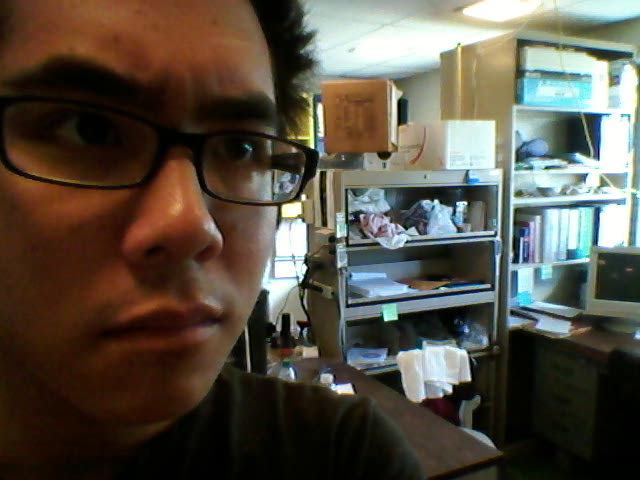This is a small example of plotting a map with ggvis similar to how you would plot a map on ggplot2. The biggest upgrade is the interactivity possible with ggvis.
If you run the following code into R or embed with shiny you can enable things like clicking. The following code has clicking enabled; currently it doesn’t do much except print lat/long and state name to console but this can be extended to interacting with other plots.
#interactive map with ggvis
library(ggvis)
library(dplyr)
map_data = ggplot2::map_data("state")
map_data %>% select(long, lat, group, order, region) %>%
group_by(group) %>%
ggvis(x = ~long, y = ~lat) %>%
layer_paths(fill = ~region) %>%
hide_legend("fill") %>%
handle_click(on_click = function(data, ...) {print(data)})