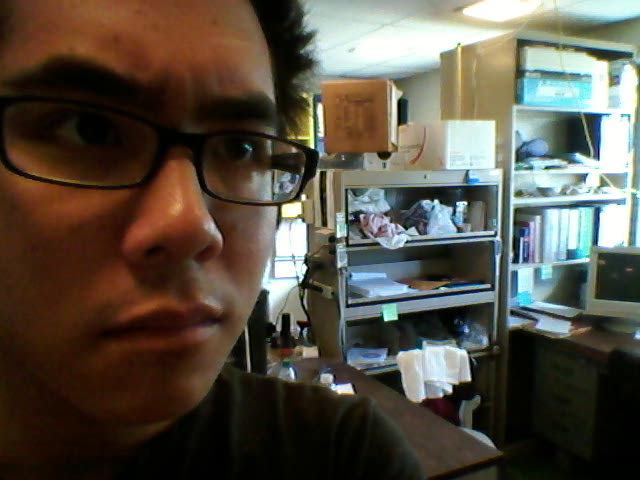The following notes were written for the Honolulu R Users Group and presented November 18, 2015.
An Introduction to reactive programming and shiny.
What is Shiny?
- An R package for building interactive web applications.
- Open source. Developed by R Studio.
- Rmarkdown and knitr are great but not interactive.
- Share data analysis without need for programming.
Motivation
- Too much data to make simple overview plots.
- Models too complex for a few simple diagnostics.
- Working with non-R users.
- User facing applications built on top of R.
Examples
- https://gallery.shinyapps.io/Ebola-Dynamic/
- Graphics generated using ggplot2
- Slider controls feedback input to ggplot2
- Plots regenerate when controls change
How does it work?
- Uses R as a backend for data.
- Use R data structures, R packages and R graphics.
- Front end built using HTML, Javascript and CSS.
- No HTML, Javascript or CSS knowledge necessary.
Advanced Options
- Supports integration with D3.js.
- Support for many libraries built on top of D3.
- Dygraphs, leaflet, Google charts and others.
- Custom CSS and javascript.
Requirements
- For running shiny code locally
- R
- Shiny Package (on CRAN)
- For hosting web applications
- Linux server
- Shiny-server software
Simple example User Interface
library(shiny)
shinyUI(
fluidPage(
titlePanel("Hello World!"),
sidebarPanel(
sliderInput("obs",
"Number of observations:",
min = 1,
max = 1000,
value = 500)
),
# Show a plot of the generated distribution
mainPanel(
plotOutput("distPlot")
)
)
)Simple example Server Code
library(shiny)
# Define server logic required to generate and plot a random distribution
shinyServer(
function(input, output) {
output$distPlot <- renderPlot({
dist <- rnorm(input$obs)
hist(dist)
})
}
)Shiny design flow
- User interface contained in
shinyUIfunction – often in its own file:ui.R. - Server logic contained inside
shinyServer– often in its own file:server.R. - User interface, takes user input and displays output.
- Controls buttons, messages, menus etc.
- Can be built without any HTML, CSS or Javascript knowledge.
- Server function take input from UI and has full access to R packages.
Shiny design flow 2
- New data entered from UI is automatically detected.
- New data prompts an internal update.
- All functions and plots using this data are regenerated.
- This is done automatically using reactively.
Reactive Programming
A = 100
B = A + 1
A = 200What is the value of B at the end of this code segment?
- Normal R:
B == 101 - Reactive R:
B == 201
Shiny logic flow
- Data input from “Reactive Source”
- Typically user input from browser interface.
- Example: select an item, click a button, enter in a value.
- Data from “Reactive Source” processed using R
- Take user input and run further calculations.
- Example: calculate summary statistics on user input data.
- Data output as “Reactive endpoint”
- Reactive endpoint displays result to user.
- Example: Plot data after processing.
More complicated example
ui.R
library(shiny)
shinyUI(
fluidPage(
titlePanel("Weather Plotter"),
column(4,
textInput(
inputId = "location_id",
label = "Enter location: ",
value = "California/San_Diego"
),
actionButton(
inputId = "submit_loc",
label = "Submit"
)
),
column(8,
dygraphs::dygraphOutput("dygraph1")
)
)
)More complicated example
Server.R
library(shiny)
shinyServer(
function(input, output, session) {
rv_data = reactiveValues(
forecast_xts = NULL
)
observeEvent(
eventExpr = input[["submit_loc"]],
handlerExpr = {
data = rwunderground::hourly10day(input[["location_id"]])
data_temp = data["temp"]
forecast_xts = xts::xts(data_temp, order.by = data$date)
rv_data$forecast_xts = forecast_xts
}
)
rct_get_data = reactive({
validate(
need(rv_data$forecast_xts, "Please query data from server")
)
rv_data$forecast_xts
})
output[["dygraph1"]] = renderDygraph({
dygraphs::dygraph(rct_get_data())
})
}
)Server and UI Design
- UI does not contain any functions that process data.
- Server function has
inputandoutputparameters.- These are
reactiveValues– lists of reactive types. inputis a reactiveValues list for data from the UI.outputis a reactiveValues list with plots and output for the UI.
- These are
Reactive Types
shinyServer(
function(input, output, session) {}- Reactive Source:
input:reactiveValueslist from UI
- Reactive Endpoint:
output:reactiveValueslist to UI
Sessioncontains other metadata for shiny
Reactive Types
# from UI
textInput(
inputId = "location_id",
label = "Enter location: ",
value = "California/San_Diego"
),
actionButton(
inputId = "submit_loc",
label = "Submit"
)- Reactive Source (from UI):
- These will send values to the server from UI.
Reactive Types
# from UI
column(8,
dygraphs::dygraphOutput("dygraph1")
)
# from server
output[["dygraph1"]] = renderDygraph({
dygraphs::dygraph(rct_get_data())
})- Reactive end points
- The reactive endpoint code in UI will have corresponding code in server.
Reactive Types
rct_get_data = reactive({
validate(
need(rv_data$forecast_xts, "Please query data from server")
)
print("test")
rv_data$forecast_xts
})Reactive Conductor:
rct_get_data:reactiveis a type of reactive function.- This function will run any time any of the reactive expressions inside the function change.
- In above example, this will detect when new time series data is available, validate the data and return it.
Reactive Types
observeEvent(
eventExpr = input[["submit_loc"]],
handlerExpr = {
data = rwunderground::hourly10day(input[["location_id"]])
data_temp = data["temp"]
forecast_xts = xts::xts(data_temp, order.by = data$date)
rv_data$forecast_xts = forecast_xts
}
)Reactive Observers:
- Similar to
reactivefunctions but they are not a function and thus have no return output. - Good way to update a reactiveValue based on a trigger (in this case button push).
Final Notes
- Reactive values must be handled in a “reactive context”.
- Reactive contexts include observers, reactive functions and reactive end points.
- Helper functions and objects can be defined outside of shiny.
- These functions will run once when the server first starts.
- Reactive code will rerun whenever the input changes.
Input Controls
- Support for text/numeric input, sliders, checkboxes, drop down menus, multi-selection
- See gallery: http://shiny.rstudio.com/gallery/widget-gallery.html
Output Display Types
- Support for the following output types: text, image, plots, tables.
- Example of data table: http://shiny.rstudio.com/articles/datatables.html